
The expansion of CPA firms and organisations relies upon the preciseness and effectiveness of financial management. In the rapidly changing field of accounting, CPA firms and enterprises need effective bookkeeping. QuickBooks is one of the most frequently used tools in the sector; it is an effective software program made to make financial administration easier.
The following guide will overview QuickBooks, discuss its advantages, contrast various versions, and offer a detailed setup checklist. If you are ready to streamline your accounting processes and provide outstanding service to your clients, keep reading to discover how QuickBooks may become a valuable asset for your organisation.
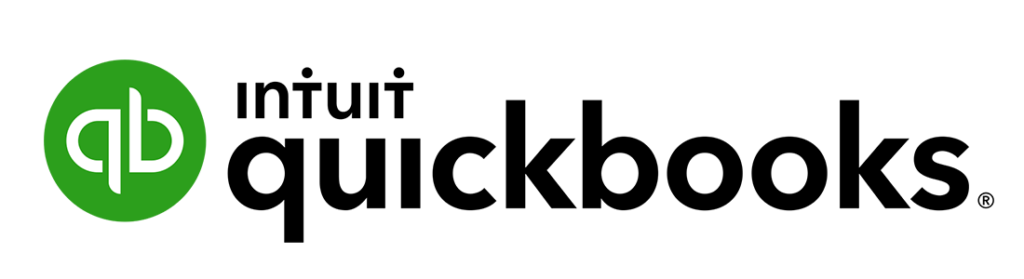
In the constantly evolving field of accounting and financial management, Certified Public Accountants (CPAs) leverage technology progressively to elevate productivity and provide superior service to clients. One well-known accounting software that has redefined the way organizations and CPA firms deal with financial data is QuickBooks. CPA firms intending to improve customer service will find it beneficial due to its cloud capabilities, customisation possibilities, and real-time data access.
Automation of Financial Tasks: Payroll, invoice generation, and cost tracking are among the financial tasks that have been made simpler by automation.
Enhanced Data Accuracy: Real-time data updates minimize errors as well as boost data accuracy.
More Effective Client Collaboration: CPAs and clients may collaborate more effortlessly because of cloud-based access.
Scalability: QuickBooks products are suitable for organizations of all sizes and phases of development
To discover all of QuickBooks’ advantages and how it can improve the financial operations of your company, go to envoice.eu for deeper details. The different products that QuickBooks offers, each of which has been tailored to meet specific requirements for a firm, must be understood to make the most of QuickBooks.
A variety of products are offered by QuickBooks to meet distinct needs:
QuickBooks Payroll: This software automates the payroll process and provides regulatory compliance by effectively computing taxes and allowances. Individuals can access their W-2s and pay stubs online, which minimizes the administrative load on HR teams.
QuickBooks Online: This service provides remote accessibility to accounting records, bills, and additional features from any device with a broadband connection. Since QuickBooks Online updates automatically, you always have access to the newest features and security precautions.
QuickBooks Commerce: Suitable for firms with e-commerce requirements, it simplifies inventory and order management.
QuickBooks Payment: Oversees online payments and digital invoicing. Employees can take full advantage of direct deposit, which accelerates and streamlines the payment process.
QuickBooks Time: Monitors billable time and enhances accuracy by interacting with payroll.
After exploring QuickBooks’ products and advantages for CPA firms, it’s time to pay attention to QuickBooks and learn how to use the tools available to accelerate financial procedures.
A successful financial strategy is essential to the ongoing achievement of any business owner. QuickBooks has emerged as the preferred financial management tool for organizations, offering easy-to-use features to generate invoices, keep track of sales and outlays, and get prepared to deal with tax season.
If you are new to QuickBooks, getting started can feel overwhelming. But don’t worry! You can successfully set up and use QuickBooks with the guidance of this detailed checklist:
It’s important to select the most suitable QuickBooks version for the requirements of your firm before initiating the setup. QuickBooks is available in multiple versions, including QuickBooks Self-Employed, QuickBooks Desktop, and QuickBooks Online.
The complexity and scope of your company, what functions you require (such as payroll or inventory management), and whether you prefer desktop software or cloud-based solutions are all factors to consider.
The next step after selecting a version is to log in. If you have decided on QuickBooks Online, head to the QuickBooks website, select your plan of choice and sign up. The QuickBooks Desktop software is available for purchase through an authorized store or straight from the website.
If you choose desktop versions of the software, download and install it by following the onscreen instructions. Depending on the demands of your firm, you have a variety of subscription plans to select from QuickBooks online.
Give the necessary details, such as the name of your company, address, contact information, and industry. For accurate financial reporting and billing purposes, this particular data is essential.
Connect QuickBooks to the credit cards and bank accounts of your organization to automate transaction imports. This will permit you to closely track your earnings and expenditures in real time. To maintain reliable and current details, make sure all of your bank accounts are linked.
Transfer existing client information, such as phone numbers, previous transactions, and financial records into QuickBooks. If you are shifting to QBO, you may integrate with other accounting software or use import options to upload the data from spreadsheets.
The first step in creating accurate financial records is to record the initial balances for all accounts, particularly bank accounts, payables, receivables, and inventory. Once configured, create your first invoice by using the Sales menu, integrating your brand information, and sending it to clients via email to give it a professional look.
Create and classify income and expense accounts using the Chart of Accounts to establish a transparent framework for monitoring finances in QuickBooks online. Import existing information to ensure continuity, such as vendor and customer lists. Organize your company’s workflow and consolidate data in QuickBooks through the integration of useful connectors, such as inventory or CRM applications.
Sync your payroll software to QuickBooks if your company manages payroll to automate payroll deductions and calculations.
Configure tax settings according to the locations of your clients and the regulations of their respective industries. You may define various tax rates or exemptions with QuickBooks, maintaining adherence to tax laws.
One of the most important components of QuickBooks Online is its reporting capabilities. Go to the Reports section to access essential financial reports, comprising balance sheets and profit and loss statements. These reports are important for preparing for tax filings and for making well-informed choices for the company.
For a step-by-step tutorial on how to get started with QuickBooks, visit the guide. Let’s now examine the key distinctions between QuickBooks Online and QuickBooks Desktop so you can figure out which version best suits the requirements of the organization you represent.
It is essential for CPA firms to choose between QuickBooks Online and QuickBooks Desktop:
Accessibility: QuickBooks Desktop needs to be installed on specific devices, however, QuickBooks Online offers access from anywhere at any point in time.
Cost Structure: While desktop software offers a one-time purchase option, online services use a monthly subscription plan.
Features & Extras: While QuickBooks Desktop offers sophisticated accounting capabilities for larger companies, QuickBooks Online offers cloud-based storage and regular upgrades.
It is suggested that CPA businesses with mobile employees could like QuickBooks Online, whilst those that require more complex accounting features might favour QuickBooks Desktop.
The next step after finishing the basic setup is to correctly set up your financial accounts in QuickBooks so that tracking and reporting are accurate.
Successful financial administration is crucial for any organization, and QuickBooks is an effective tool to facilitate this process. Simplified financial administration becomes more and more necessary as firms expand. One of the most important steps for sustaining well-organized records, which enables accurate reporting and improved decision-making, is creating financial accounts in QuickBooks.
Configure the Chart of Accounts: Make a customized chart of accounts by organizing the accounts for assets, liabilities, income, expenses, and equity. CPA firms may accelerate reporting by setting up separate accounts for client projects, income sources, and costs associated with administration.
Link Credit Card and Bank Accounts: Link business credit cards and bank accounts so that payments are imported automatically. This configuration makes it possible to keep tabs on income and expenses in real-time, ensuring that the data is always updated.
Create Accounts for Liability and Equity: Create liability accounts for credit lines or mortgages and use equity accounts to keep track of owner contributions and retained earnings. This arrangement offers a clear picture of financial wellness and aids CPA firms in managing their responsibilities.
Let’s explore how QuickBooks can be customized to meet the unique accounting requirements of your organization.
QuickBooks is highly customizable, enabling CPA firms to adjust settings to suit unique business needs. Customization options include:
Assign User Roles: Assign employees specific responsibilities according to their work to control access.
Personalize Reports: Customize report designs to emphasize the most relevant financial indicators for simple analysis.
Customize Invoices: To make invoices appear professional, add company colours, logos, and custom fields.
Setup Tax Preferences: For seamless tax computations, modify tax settings per client locations.
Plan Reminders: To ensure that you don’t miss any important deadlines, set up reminders for bills, financial assignments, and due payments.
QuickBooks provides plenty of tools and features that, when utilized effectively, can boost productivity, streamline operations, and provide more in-depth financial information. Here are some tips to help you get the most out of QuickBooks:
Invoices and payment schedules can be automated to save time and ensure client payments are received on time. Setting up recurring bills for customers who get continuous services and scheduling automated payment reminders for past-due invoices are both possible with QuickBooks.
One of the most beneficial functions of QuickBooks is its accounting and reporting capabilities, which give CPA firms detailed financial information. These reports can assist you with cash flow monitoring, spending surveillance, and profitability analysis.
When you link QuickBooks to your bank accounts, transactions are automatically imported, which greatly simplifies and cuts down on the time required for bank reconciliation.
A smooth cross-platform workflow is made possible by QuickBooks’ integration with hundreds of third-party apps, including time-tracking tools, payroll software, and CRM systems.
Using features like cash flow summaries, past-due invoices, and recent transactions, QuickBooks customers may customize their dashboard to highlight the financial information that matters most to them.
Although QuickBooks Online saves data in the cloud, it’s still wise to have periodic backups, especially for QuickBooks Desktop users. Regular backups protect against accidental data loss or errors.
These practices not only save time but also ensure that firms deliver high-quality financial insights and maintain organized, accurate records—key factors in building trust and enhancing the client experience.
Accounting Farm is here to help if you are still having trouble setting up QuickBooks. Our main focus is to offer accounting and bookkeeping outsourcing services to CPAs, accounting companies, and bookkeeping firms. We are a reputable group of QuickBooks Certified Experts.
We have a deep understanding of industry-leading software platforms and can give you the guidance you need to make the most of QuickBooks. Let us take care of your accounting requirements so you can confidently emphasise expanding your company using our outsourced accounting services.
Let’s now conclude by discussing how QuickBooks’s strong and adaptable features could strengthen the efficiency of your company’s accounting procedures.
QuickBooks provides organizations and CPA firms with a strong tool to administer financial data and improve relations with clients. QuickBooks’ cloud-based capabilities, customizable settings, and flexible features make it a perfect option for CPA firms looking to strengthen client connections and streamline operations. If you want to streamline the way your organization functions, QuickBooks offers all the features you need, including automation, scalability, and smooth interaction with other business tools.
Are you prepared to advance your financial management skills? Discover the possibilities for effective and flexible accounting by beginning your QuickBooks exploration with Accounting Farm instantly. To begin using QuickBooks and advance the financial operations of your company, get in touch with us immediately. For more details on QuickBooks, check out our recent blogs on Accounting Farm.
QuickBooks provides real-time financial tracking, tax preparation, and effective bookkeeping for CPA firms. With its cloud-based version, organizations can work with clients more effectively, automate repetitive tasks, and access financial data from virtually anywhere while maintaining accuracy and saving time.
QuickBooks is capable of managing several clients. Within a single QuickBooks account, you may make different files for all of your clients, giving you centralized access while enabling you to handle their finances independently.
QuickBooks employs encryption technologies safeguarding your financial information. Additionally, QuickBooks provides frequent software updates to prevent vulnerabilities, and users can activate multi-factor authentication (MFA) for increased protection.
Yes, QuickBooks can create distinct accounts for managing personal and corporate finances. For instance, QuickBooks Online can be used by CPA firms to track their revenue, expenditure, and taxes, and QuickBooks Self-Employed can be used by clients to handle their finances.
QuickBooks tracks deductible expenses, creates tax reports, and automatically calculates taxes to make tax filing easier.
For convenient billing, you can automatically track time, set up hourly rates, and include the data straight into your invoices.
Yes, QuickBooks can deal with several currencies and offer currency conversion tools to facilitate cross-border accounting. This helps CPA organizations that have clients worldwide by enabling them to keep track of foreign income and costs and produce reports in the associated currency.
Explore the benefits of outsourcing and learn how our team can support your firm with a range of accounting services. From tax preparation and bookkeeping to financial statement audits and advisory services, we provide scalable solutions to meet your evolving needs.
Connect with us even faster by booking a meeting today at a time that works best for you.
Top Accounting Outsourcing Services For CPAs, Accounting, and Bookkeeping Firms.
Hello,
Thanks for visiting our website!
How can we help you?
Start the chat
WhatsApp us